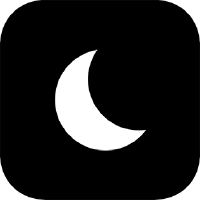Getting started with Rammerhead
Rammerhead
Proxy based on testcafe-hammerhead (password is
sharkie4life)
Demo link: https://demo-opensource.rammerhead.org
Polished closed-source-for-now browser version: https://browser.rammerhead.org
Contributions
Server infrastructure costs money and developing this project consumes a lot of my time, so I would appreciate it greatly if you become a Patreon member: https://www.patreon.com/rammerhead
Features
This proxy supports proxying basically everything except Google logins and a few other notable exceptions such as Netflix, etc.
The proxy allows users to create a “session”. When they access their session, their localStorage and cookies will be synced with Rammerhead. This allows for accurately mocking cookied requests and conveniently save their logins even if they switch devices. This also enables users to configure a custom HTTP proxy server for Rammerhead to connect to for the session.
Installation
Rammerhead recommends you to have at least Node.js v16 to be installed.
git clone https://github.com/binary-person/rammerheadcd rammerheadnpm installnpm run build
node src/server.js # start the serverConfiguration
Configure your settings in src/config.js. If you wish to consistently pull updates from this repo without the hassle of merging, create config.js in the root folder so they override the configs in src/.
Discord
For any user-help non-issue related questions, especially pertaining to Rammerhead Browser, please ask them here: Rammerhead Support Server.